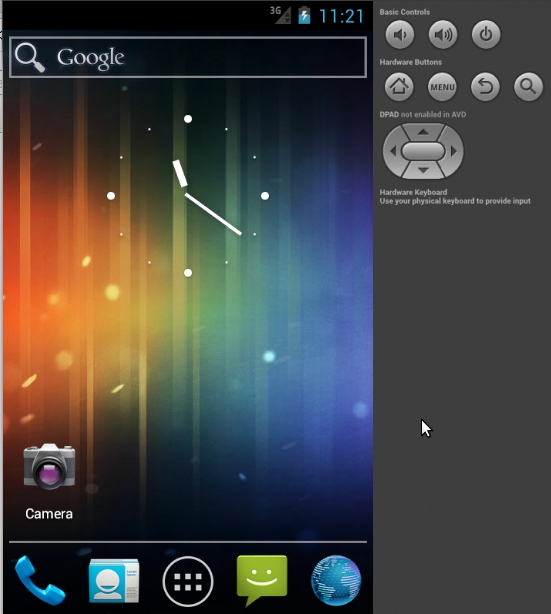Configure virtual device¶
To test your application android SDK provide virtual devices with different configuration and Resolutions. Here are steps to create your own virtual device.
Step 1:
Start your Virtual device manager from toolbar OR Start your Virtual device manager from menu : Window > Android Virtual Device Manager Below screen will appear with created virtual devices list (if any) and Device Definitions
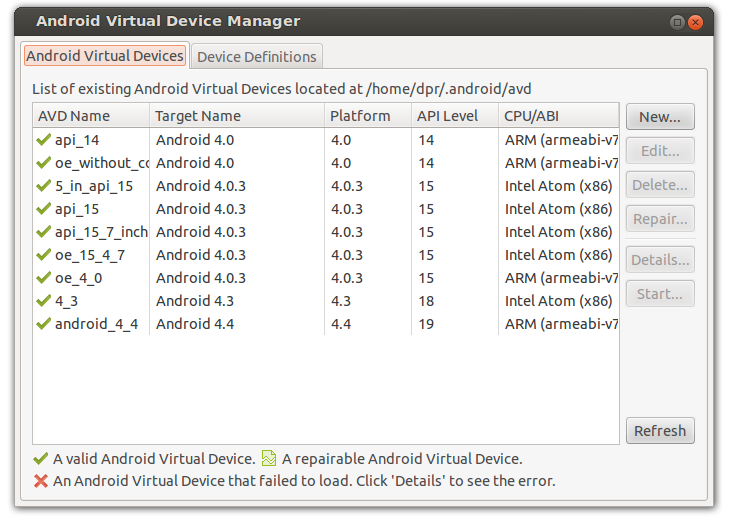
Step 2:
Click on new button to create your new AVD (Android Virtual Device). Below dialog will appear when you click on new button.
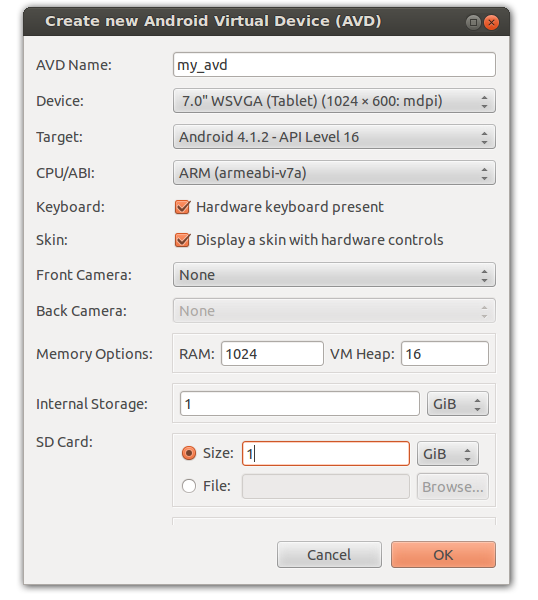
You can see your AVD in the list after successfull creation.
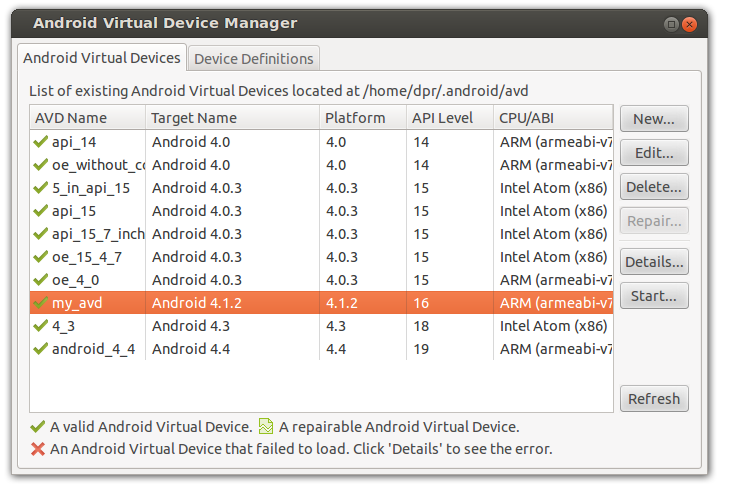
Step 3:
To launch (start) your AVD select your avd and click on Start button. Below screen will appear, if you want to resize your AVD screen than tick Scale display to real size and provide Monitor dpi as per your requirement.
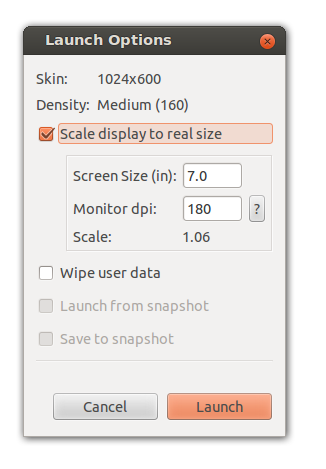
You can also clean all your old data which are used at last run by checking second option Wipe user data
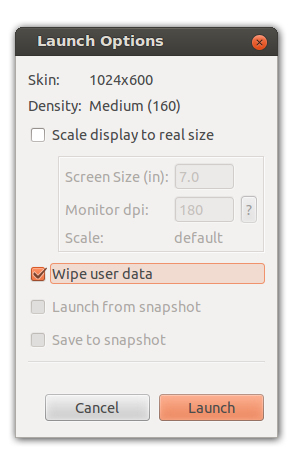
Step 4:
Click on Launch button to start your AVD